



Now that you have a website and have decided you want to sell your products online, you need an eCommerce platform. There are a lot of choices out there, and it can be difficult to decide which one is right for you. If you’re good at web technology, there are many options, but if you’re not, you may be more limited. Your budget may also limit you, which is why many small businesses go with free open source solutions. If you go with PrestaShop, a free option, you’ll also get a number of customizable templates.
In addition to templates, PrestaShop also has themes. A theme is an interface that is designed specifically for your business. If you sell car parts, it could include a search engine so your customers can search for parts by type or the make and model of the car. This is an advantage to you because programming these features requires technical skills that you likely don’t have because you’re a businessman, not a programmer.
PrestaShop has themes for over 18 different categories and has multiple themes within each category. You can browse through them and when you find one you like, click on it to get an idea of what it will look like when it’s installed. The site also has a list of the features that each theme offers, including Google Maps, newsletters, drop down boxes, social options, or commenting features. Each theme tells you the size of the theme and which browsers it’s compatible with. You can search through the themes in a number of ways, so you can quickly eliminate any that don’t really fit what you need.
When you check out the demo of a theme, you have the option of choosing the color scheme. When you choose a new color combination, that combination is applied to the demo site right away. This means you can see what your site will look like with the new colors without reloading, which makes it very easy to look at your options. Most of the demos have four color schemes to choose from. You can also experiment with various fonts and see how changing them changes the look of your site. Just click on the dropdown box, pick a font, and your demo site displays it. As an added bonus, your website is configured to be displayed in a PC, tablet, or mobile phone, and you can see how it will look on each.
