



In the beginning, websites were ranked on Google by how well the keywords on the page matched up the with search terms the user entered. Web designers quickly came to understand that by adding more keywords to a page or hiding keywords using invisible text was a way to gain ranking on Google, both in searches actually related to their website and in searches that were not. Websites that didn’t at least make use of keywords were quickly dropped from the top search results. Keyword stuffing (using many more keywords than one naturally would) quickly became the norm.
Search engines, led by the team at Google, quickly began creating countermeasures to stop the manipulation of their search results. Google has launched a number of different algorithms over the years, but the latest two, Panda and Penguin, have been particularly harsh to some websites. They administer a number of different penalties to websites depending on what rules they break. These penalties can be assessed for keyword stuffing, unnatural/paid links, deprecated code, website errors, low quality content, and internal linking issues.
Google Panda is designed to stop spam. It will look at how a website has optimized itself for search engines. If it seems too many keywords, hidden keywords, or content placed in such a way as to trick search engines into ranking the site higher than it should be, it will flag the website for a penalty.
Google Penguin, on the other hand, judges websites by the links that point to it. It looks at these backlinks and decides if they are from a trusted source or not. The problem with Penguin is that it can penalize a site for the actions of another site. This makes it harder for web designers to clear up any problems, but it is possible to submit requests to Google regarding backlinks, especially if the designer has contacted the linking site and asked them to remove the link with no success.
When a website is given a penalty, its ranking in searches drops, leading to fewer customers reaching the page. A web designer can use Google’s free Google Webmaster Tools to see if their site has been penalized and to get more information on what caused the penalty. If the site was flagged by Google Panda, the website’s content may need to be updated, and new SEO practices may need to be followed going forward. If it was a Google Penguin penalty, the web designer may need to contact other websites and try to get the links to their site removed.
